How to download Pokémon TCG Live beta outside of Canada
You can check out the limited beta on PC and mobile wherever you are by using a VPN.
After its unexpected delay at the end of last year, Pokémon TCG Live has finally arrived on PC and mobile, bringing the hit trading card game back to the digital stadium.
While Pokémon TCG Live is yet to launch in full, you can get an early look at the game right now via its limited beta. However, there’s a slight catch: the beta is currently only available in Canada.
No need to feel disappointed if you’re a Pokéfan somewhere else in the world - if you’re keen to check it out but live outside of Canada, you can still download the Pokémon TCG Live beta with a bit of tech wizardry.
In short, you will need to use a VPN - a virtual private network that reroutes your internet traffic via a specific server. VPNs have a number of uses, including keeping your data private, but here we’ll be using their ability to change your IP address to a specific part of the world - namely, Canada.
To help you get started, we’ve put together this helpful guide on how to download the Pokémon TCG Live beta outside of Canada, so you can start catching ‘em all right away - wherever you are.

Can I use a VPN to download Pokémon TCG Live beta outside of Canada?
Yes. In order to download the Pokémon TCG Live limited beta on PC, mobile or Mac, you will need to access the Pokémon TCG website using a VPN set to the region of Canada. Otherwise, you'll likely run into a 403 error that stops you from downloading the game.
If you’re using a web browser on your PC or Mac, there are a number of VPN browser extensions available that will allow you to download the Pokémon TCG Live beta outside of Canada. However, bear in mind that you will also need your VPN to cover the game application itself, so opting for a full-system VPN is a better choice.
If you plan to download the Pokémon TCG Live limited beta on Android, you will need to install a VPN on your mobile device in order to access the Canadian storefront for the Google Play Store. The beta is currently not available on iOS - sorry, Apple fans.
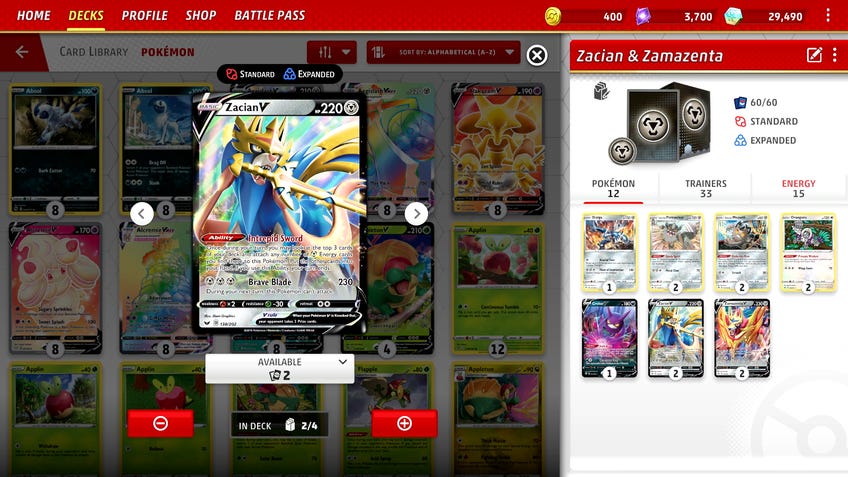
How to play Pokémon TCG Live beta outside of Canada
Once you’ve downloaded and installed the Pokémon TCG Live beta, you’ll still need to use a VPN to play the game. If you try to boot the game without using a VPN set to Canada, you will probably encounter error code 10010 while loading data from server that kicks you back to the login screen of the app. (We found that we had to set our server to Montreal specifically, as Toronto did not work.) You may also run into problems with online matchmaking in the game’s multiplayer mode.
There are a number of different VPN services that you can use to play the Pokémon TCG Live beta outside of Canada. Here in the UK, we successfully used ExpressVPN to access the Pokémon TCG Live beta, which costs from $8.33 (£6.29) per month for a 12-month annual subscription, but also offers a money-back guarantee during your first 30 days.
One of the cheapest VPN services we’ve found is CyberGhost VPN, which at the time of writing is offering a deal that averages out at $2.29 (£1.75) a month when you sign up for a three-year contract (and also includes an extra three months, for 39 months total). Whichever VPN service you decide to use, just make sure it can be set to Canada!
Do I need a Canadian Pokémon Trainer Club account to play the Pokémon TCG Live beta?
We’d recommend creating a new Pokémon Trainer Club account set to the region of Canada in order to access the Pokémon TCG Live beta. You can create a Canadian Pokémon Trainer Club account on the Pokémon TCG website without using a VPN - we’d highly suggest doing so, as there’s a risk of finding yourself blocked otherwise. Simply hit “Create an Account!” on the official website - you can find it by pressing “Log In” on the left-hand side of the homepage, or right here - and set your county/region to Canada during the registration process.
An important thing to note if you do opt to use an existing account for Pokémon TCG Online is that your data will be automatically carried over to Pokémon TCG Live when you first login, so any existing card collections and play data may be at risk if something goes wrong.
While there are currently no reports of accounts being banned for accessing the Pokémon TCG Live Limited Beta outside of Canada, we’d recommend using an account you’re not worried about getting locked out of - just in case. You can then use your full account safely once the full Pokémon TCG Live app launches later in 2022. A release date for Pokémon TCG Live is yet to be announced, with a wider launch said to be “coming soon”.


