Pokémon TCG Live: Everything you need to know, and how to get started
Know it all before you catch ‘em all in the TCG’s latest digital outing.
Pokémon TCG Live has finally arrived, updating the Pokémon card game’s digital adaptation with a more modern, flashy app that also works on mobile for the first time.
While Pokémon TCG Live will be very familiar to fans who previously played Pokémon TCG Online, there are a number of new features, changes and differences worth knowing about before you dive in - especially as Online has now been taken offline, leaving Live as the only way to officially play the Pokémon TCG online.
Pokémon TCG Live: Everything you need to know
- Is Pokémon TCG Live out?
- How to download Pokémon TCG Live
- Is Pokémon TCG Live on mobile?
- How to redeem codes in Pokémon TCG Live
- Can I use Pokémon TCG Online codes in Pokémon TCG Live?
- Can you trade in Pokémon TCG Live?
- How do you get crystals in Pokémon TCG Live?
- Is Pokémon TCG Live the same as Online?
- Pokémon TCG Live vs Online: What are the differences?
- Is Pokémon TCG Online dead?
- How to migrate Pokémon TCG Online to Pokémon TCG Live
There are new in-game currencies, a battle pass, changes to available formats and cards, and other changes in Pokémon TCG Live you’ll want to get to grips with before loading up the app for your first battle.
Luckily, if you’re a long-time Pokémon TCG Online player, you will be able to bring over most of your card collection and goodies fairly easily - but, again, there are some caveats you should check before you do so.
From where to download the latest app and how to get started to earning crystals, coins and credits, read on for our guide to everything you need to know about Pokémon TCG Live.
Is Pokémon TCG Live out?
Yes, Pokémon TCG Live is out now. The release date for Pokémon TCG Live was June 8th 2023, following over a year in beta testing. An open beta in late 2022 followed several months in a closed beta only available in regions such as Canada. This came alongside multiple delays of the app’s planned release from 2021 to 2022, and then finally into mid-2023.
Pokémon TCG Live’s full release date coincided with the release of Scarlet & Violet - Paldea Evolved, the latest Pokémon TCG expansion based on the Nintendo Switch video games. The set included over 200 new cards, including 15 Pokémon ex - among them were evolved Scarlet and Violet starters Meowscrada, Skeledirge and Quaquaval - the Paldea region’s legendary Pokémon Chien-Pao and Ting-Lu, and multiple Tera ex cards. Plus, there's a new appearance for series mascot Pikachu.
Ahead of Pokémon TCG Live’s launch, its predecessor Pokémon TCG Online saw its servers switched off. Luckily, you can bring across any cards you had in your Online collection to Live by migrating your account - although not everything from your Online account will carry over.
How to download Pokémon TCG Live
You can download Pokémon TCG Live for PC and mobile devices, including Windows, Mac, iOS and Android. The app is free-to-play.
To download Pokémon TCG Live for free, head over to its official website and hit the buttons marked “Windows download” or “Mac download” depending on your platform. You’ll need to be running at least Windows 7 on a PC, and the latest version of OS X 10.14 on a Mac.
For mobile users, you can find Pokémon TCG Live on both the iOS App Store and Google Play Store for Android. Simply search for the app (or navigate straight there from the official website) and hit download, as you would with a normal mobile app.
On iOS, Pokémon TCG Live supports devices from iPhone 8 and 5th generation iPads onwards, running at least iOS 11.2. (The app’s specs recommend an iPhone 11 or 8th-gen iPad running iOS 15.)
For Android, the minimum and recommended requirements are the same: a Samsung Galaxy S7 phone or 2016 Samsung Galaxy Tab A running the Android 8 OS.

Is Pokémon TCG Live on mobile?
Pokémon TCG Live is the first official Pokémon TCG app for mobile, with versions on both iOS (for iPhones and iPads) and Android devices.
The app is available in English, Brazilian Portuguese, French, German, Italian and Spanish languages, and should be available for players around the globe.
Pokémon TCG Live players on PC, Mac and mobile can all play against each other thanks to cross-platform support for online matches.
How to redeem codes in Pokémon TCG Live
You can redeem Pokémon TCG Live codes found on code cards in physical Pokémon Trading Card Game products, such as booster packs and starter decks. You can tell whether a product will include a Pokémon TCG Live code by looking for the Pokémon TCG Live logo on the back of the pack. It looks like two red cards with a triangular play symbol and the word ‘Online’.
You can redeem codes in Pokémon TCG Live either in-game through the app itself or through the official Pokémon website.
To redeem Pokémon TCG Live codes in-game, head to the Shopping Cart menu and hit “Redeem Codes”. You’ll have the option to type in your code or scan it straight off the card using a QR code reader. Hit submit to verify the code and claim your rewards by checking each item.
To redeem Pokémon TCG Live codes via your web browser, log into your account and find the Play icon at the top of the official Pokémon website. From there, you’ll be able to type in your code and hit submit. If it’s successfully verified, you’ll be able to claim your rewards by checking each item and tie them to your account.
You’ll find any redeemed items in your account, with boosters and theme decks appearing under the Packs section of your collection.
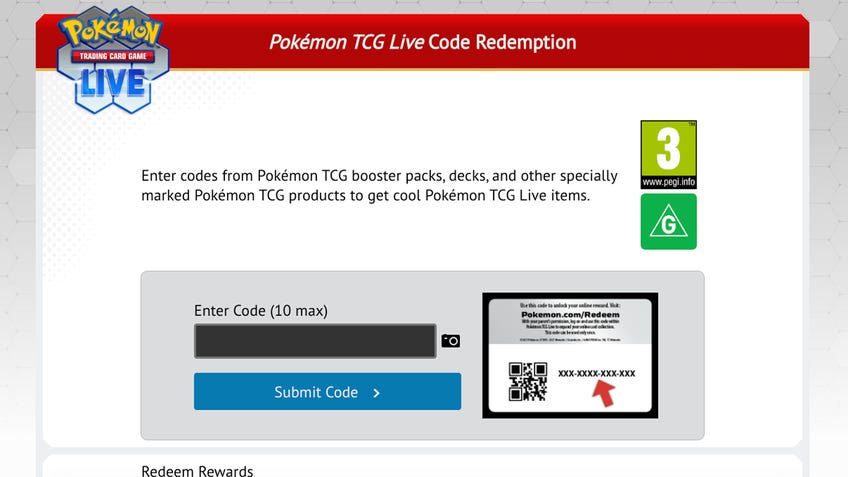
Can I use Pokémon TCG Online codes in Pokémon TCG Live?
Yes, you can use Pokémon TCG Online codes in Pokémon TCG Live. However, codes can only be claimed once in one app or the other - which shouldn’t really be a problem now that Pokémon TCG Online has been taken offline.
If you’ve already redeemed codes in Pokémon TCG Online, you won’t need to redeem them all again. Instead, log into your existing account via Pokémon TCG Live to migrate your collection across to the new app.
Can you trade in Pokémon TCG Live?
Unlike Pokémon TCG Online, which allowed players to exchange cards in trades, Pokémon TCG Live doesn’t let players trade cards.
Instead, you can exchange unwanted cards for credits, which can then be spent on specific cards via the deck editor.
How do you get crystals in Pokémon TCG Live?
Crystals are one of three in-game currencies in Pokémon TCG Live. You can spend crystals on booster packs, bundles and customisation items for your avatar and deck. Crystals can also be spent to upgrade to the game’s premium battle pass and premium pass plus, at a cost of 800 or 2,000 crystals respectively.
To get crystals in Pokémon TCG Live, you will need to complete quests, unlock battle pass tiers and level up. You might also obtain crystals when you migrate your existing Pokémon TCG Online account over to Pokémon TCG Live, based on the number of unopened items you have.
Pokémon TCG Live’s other in-game currencies are coins and credits. Like crystals, coins are earned by completing quests, making your way up the battle pass and levelling up - or you can choose to exchange crystals for coins via the shop. Coins can be spend on personalisation options for your avatar and deck, including card sleeves and deck boxes.
Credits are similarly earned by ascending the battle pass and levelling up, but are also earned whenever you would obtain an additional copy of a card when you already have the maximum number in your collection: four copies of a standard card, one of an ACE SPEC, Prism Star, Pokémon Star or Pokémon V-UNION part card, or 59 copies of a Basic Energy card.
Credits are used to buy specific cards for your collection via the deck editor page, allowing you to effectively craft cards you’re missing to complete your deck.
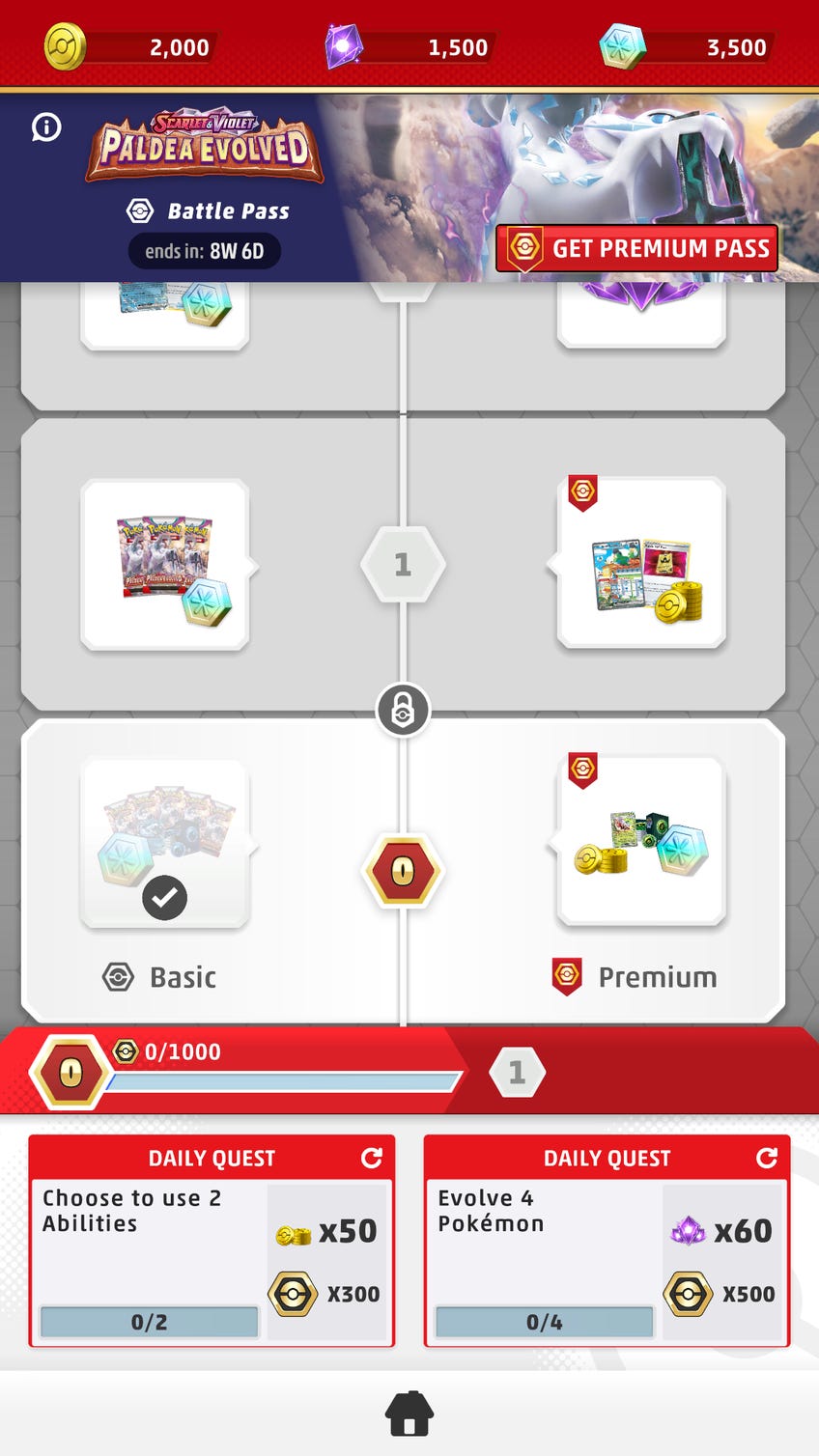
Is Pokémon TCG Live the same as Online?
While Pokémon TCG Live and Pokémon TCG Online have a lot of things in common, they are different apps. Both aim to let you play the Pokémon Trading Card Game in a digital format, adding cards to your collection and creating decks to use against other players in online matches.
Pokémon TCG Live has effectively replaced Pokémon TCG Online, with the older app shut down on June 5th 2023 ahead of Pokémon TCG Live’s launch a few days later on June 8th.
Pokémon TCG Live vs Online: What are the differences?
There are a number of differences between Pokémon TCG Live and Pokémon TCG Online in terms of gameplay, presentation and availability.
While both apps were available on PC, Pokémon TCG Live is the first official Pokémon Trading Card Game app to be released for mobile devices.
Pokémon TCG Live also features some differences in terms of the cards and format available to play. Both apps allow players to play in the tournament-legal Standard and Expanded formats, but Live is currently missing the Theme and Legacy formats available in Online. In a similar way, Live doesn’t include some cards that aren’t legal for tournament use, such as those in the older HeartGold & SoulSilver series.
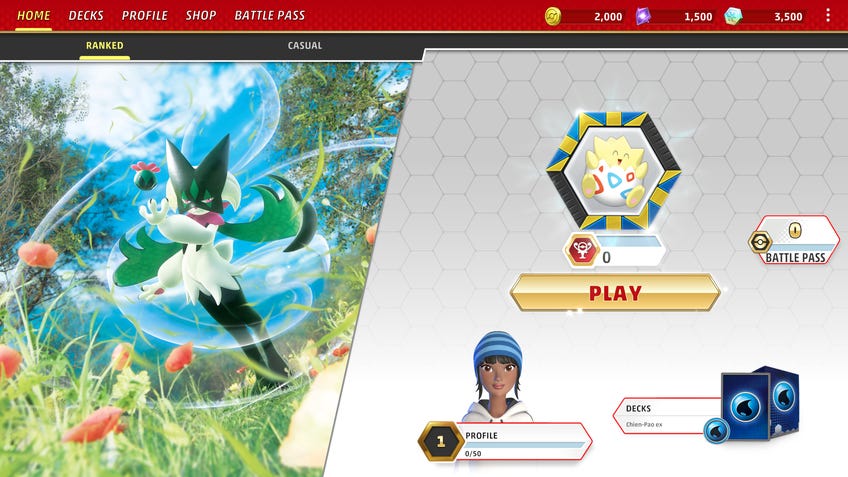
Other changes from Pokémon TCG Online to Pokémon TCG Live include the introduction of a crafting system that allows players to convert unwanted cards - such as excess copies pulled from packs - to credits that can then be used to purchase more packs and decks. Booster packs have also changed from Online to Live, with smaller packs of cards (five cards in Live versus around 10 in Online), but with boosters being more freely available to players and occasionally including an extra rare card.
On that note, there’s also a new battle pass system in Pokémon TCG Live, replacing the older reward ladder format in Online. As you play matches, you will ascend through 50 tiers of rewards, earning goodies from booster packs and decks to the game’s currency of crystals and other items. Alongside the standard battle pass, there is a premium battle pass and premium pass plus that unlock additional rewards. The premium pass costs 800 crystals, while the premium pass plus - which instantly grants you 15 tiers of progress - costs 2,000.
Smaller differences between the two apps include a more modern, polished appearance in Live, with players represented by customisable 3D avatars, as well as visual tweaks made to make the app suitable for playing on mobile - such as using square icons for cards rather than rectangular like their real-life counterparts.
Is Pokémon TCG Online dead?
Ahead of Pokémon TCG Live’s launch on June 8th 2023, Pokémon TCG Online was taken offline on June 3rd. Pokémon TCG Live is effectively Online’s replacement, meaning you can’t play the older Pokémon TCG app anymore.
While Pokémon TCG Online can’t be played, it’s not entirely gone - if you had an Online account, you can transfer much of your collection over to Live by signing in to the new app using your existing account. For now, there’s no word that there will be a cut-off point for this migration support, so you’ll be able to jump back into Live for the foreseeable.

How to migrate Pokémon TCG Online to Pokémon TCG Live
In order to migrate from Pokémon TCG Online to Pokémon TCG Live, all you need to do is sign into Pokémon TCG Live using your existing Pokémon Trainer Club account. When you do this for the first time, the app will automatically transfer over your collection of cards and other items from Pokémon TCG Online.
While most of your collection will transfer from Pokémon TCG Online to Pokémon TCG Live, including cards, coins, card sleeves and deck boxes, there are some specific cards, items and other content that won’t be carried over.
Among the Pokémon TCG Online content that won’t be transferred to Pokémon TCG Live are cards from the HeartGold & SoulSilver Series, the tutorial starter pack cards from Pokémon TCG Online, avatar items and unopened avatar collection boxes, unopened products and bundles, your friends list, saved deck lists and in-game currency, including Trainer Tokens and Event Tickets. Some coins, card sleeves and deck boxes also won’t make it over.
In addition, if you already have cards in your Pokémon TCG Live collection, items will be limited to a specific number. Up to four copies of a unique Pokémon card can be in your collection in total (so if you already have three, only one will be transferred), and just one copy of each ACE SPEC, Prism Star, Pokémon Star or part of a V-UNION card. You can also have up to 59 copies of each Basic Energy card, not counting non-foil energy cards without a collector number or expansion icon. Parallel foil and alternate-art variants of cards are counted separately from the limit on each unique card.
In the case of unopened items and bundles, while you can’t transfer them to Pokémon TCG Live, you will receive an amount of crystals - the app’s in-game currency - based on the number of unopened products (not including specific unopened items, such as reward chests, avatar collection boxes and certain booster packs and theme decks):
- 1 to 9: 500 crystals
- 10 to 24: 1,100 crystals
- 25 to 49: 2,250 crystals
- 50 to 124: 4,700 crystals
- 125 or more: 12,400 crystals



